Support: Is there a dark mode for AlomWare Toolbox?
Unfortunately not. AlomWare Toolbox is a Win32 exe file and Microsoft doesn't provide a way for these to have a native dark mode. As a compromise, AlomWare Toolbox can be set to dim its windows via the "PC Tweaks > Make all windows > Dimmed > Dim Toolbox" menu item (Figure 1). Then, the app's main window, prompts, messages, Dock, etc will be dimmed when they appear, thus helping to reduce glare from the lighter elements with the app (Figure 2).
![]() Note: There will be an unfortunate brief flash when dimming pop-up message boxes; and menus can't be dimmed at all.
Note: There will be an unfortunate brief flash when dimming pop-up message boxes; and menus can't be dimmed at all.
![]() Tip: There is a third-party system-wide workaround that you can use to make all windows on your PC dark, called GreyEveTheme (backup). If you install this theme on your PC, and turn off the color scheme in AlomWare Toolbox's settings (Figure 3), then AlomWare Toolbox will appear dark as shown in Figure 4. This may (or may not) be a solution that you can live with. Please note that no support is provided by AlomWare for using this theme; please contact the theme's creator for any assistance with it.
Tip: There is a third-party system-wide workaround that you can use to make all windows on your PC dark, called GreyEveTheme (backup). If you install this theme on your PC, and turn off the color scheme in AlomWare Toolbox's settings (Figure 3), then AlomWare Toolbox will appear dark as shown in Figure 4. This may (or may not) be a solution that you can live with. Please note that no support is provided by AlomWare for using this theme; please contact the theme's creator for any assistance with it.
| Figure 1 |
 |
| Figure 2 |
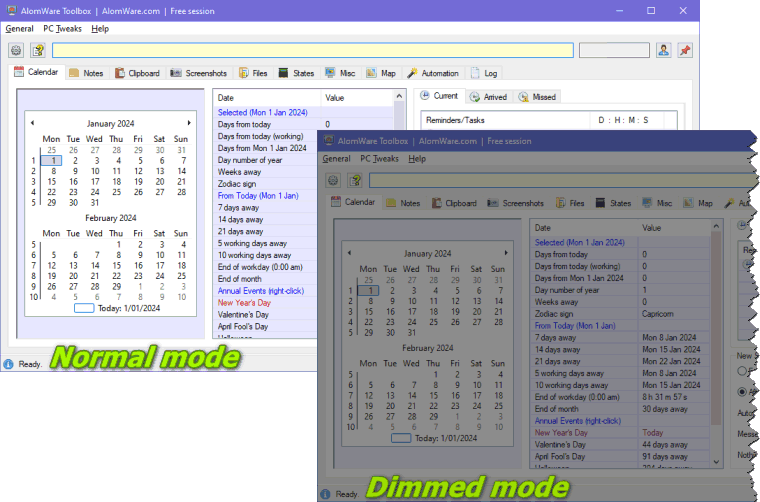 |
| Figure 3 |
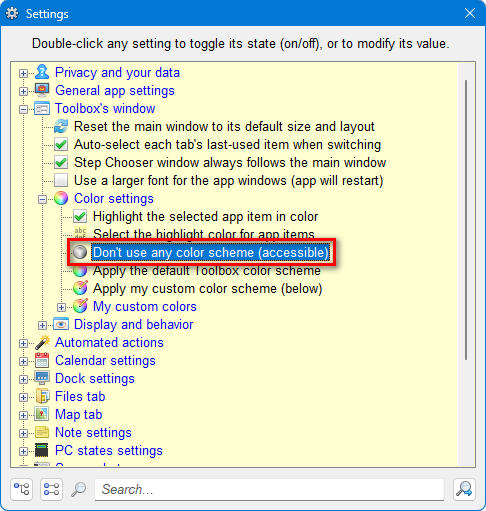 |
| Figure 4 |
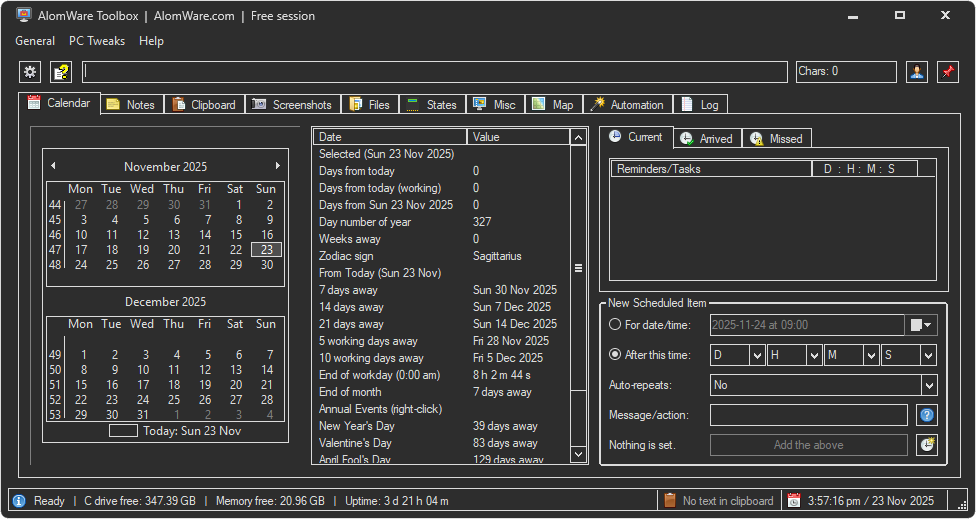 |