Support: Folder issues on Windows 11 and later
Windows 11 doesn't provide a way for third-party software to immediately know which folders are open (unlike Windows 10 and earlier) due to its "tabbed folders" feature, so unfortunately the following folder functions may not initially work with AlomWare Toolbox:
- Screenshots taken of folders won't initially have their location saved with the shot.
- PC states won't initially be able to save any open folders as part of the PC state.
- Left-clicking with hold to peek into a folder won't initially show a view of its contents.
- The "Map" tab won't initially be able to add folders to its list.
However, you can change a cosmetic system setting on Windows 11 so that AlomWare Toolbox will be able to do all the above! :) Just follow the steps shown in Figures 1, 2 and 3 below.
| Figure 1 |
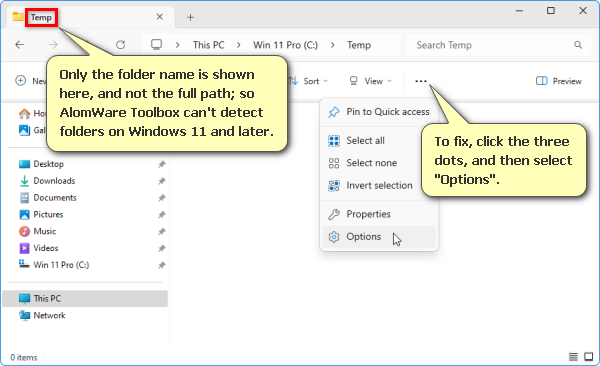 |
| Figure 2 |
 |
| Figure 3 |
 |