Support: Some windows are ignoring AlomWare Toolbox
If you don't run AlomWare Toolbox with administrator rights, then you won't be able to access, move, modify, tweak or type to other windows that were run with administrator rights. But how can you know if any given window requires administrator rights? Luckily, there's a setting in AlomWare Toolbox to show you! To enable it, first click the Settings gear icon at the top-left of the window (Figure 1) and then navigate to and tick the option called "Tweaks for your PC > Windows > Highlight active admin windows when Toolbox is standard" (Figure 2). Now when you click (make active) a window that needs administrator rights, a dashed blue/orange admin line will appear across the top of it for identification (Figure 3). Nice!
![]() When an administrator window is not active, the admin line will disappear from it. This is not a bug.
When an administrator window is not active, the admin line will disappear from it. This is not a bug.
| Figure 1 |
 |
| Figure 2 |
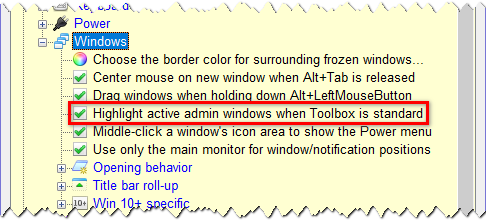 |
| Figure 3 |
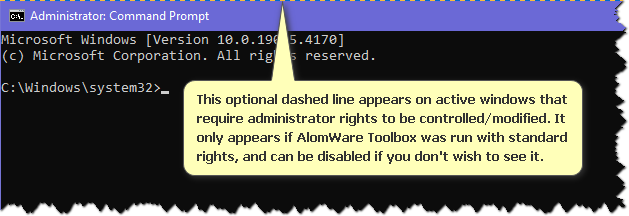 |